Calculators
About
Calculators in Portable Physicist are designed to save time for Physics students. Simply enter values and an answer is provided- no equation sheets or physical calculators are necessary. In addition, Portable Physicist's Calculators help students who want a medium to check their own result without consuming time. Finally, students who are unsure of what equations go with which concepts will find value in Portable Physicist's calculators.
Getting Started
1: Type in the Values...
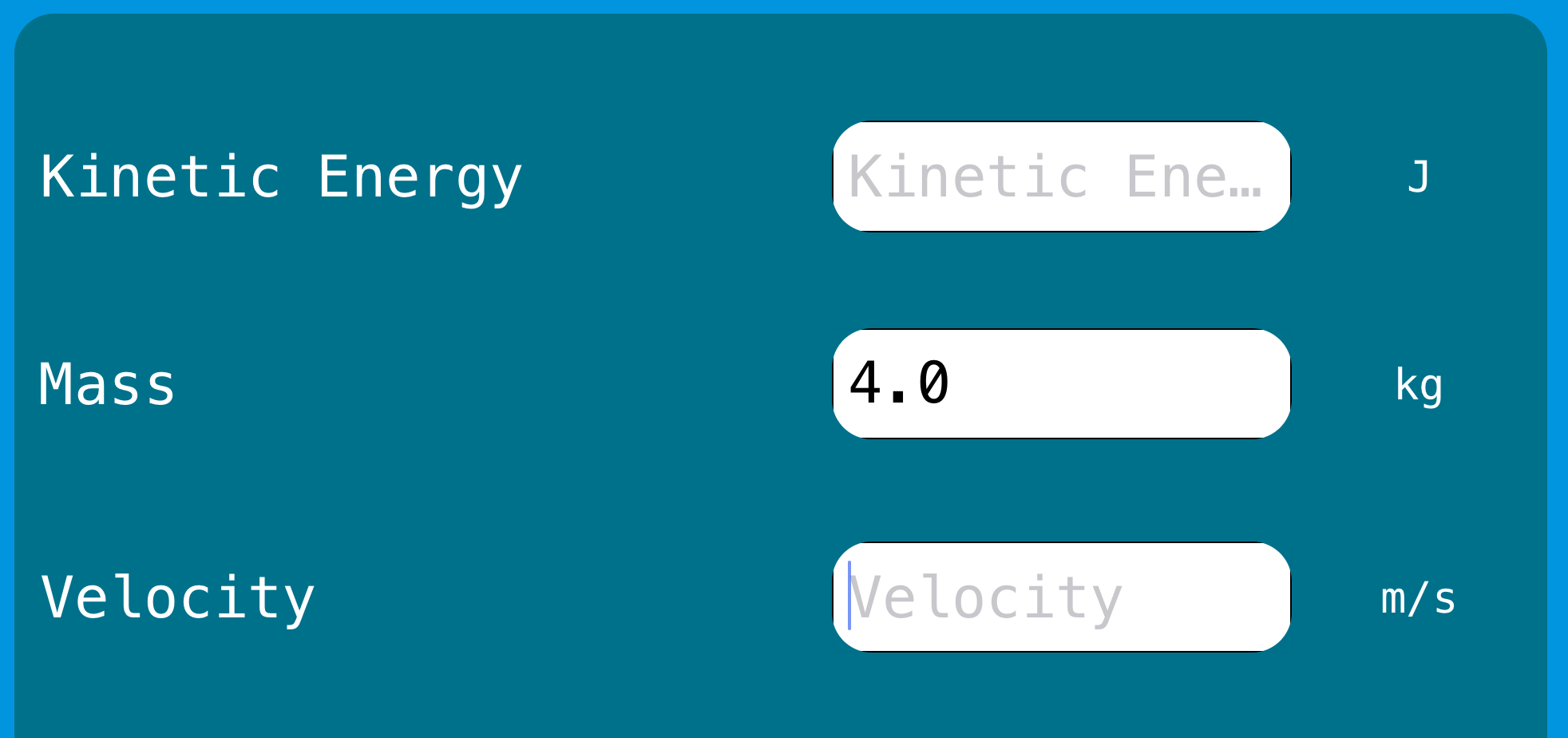
...Until zero more are required
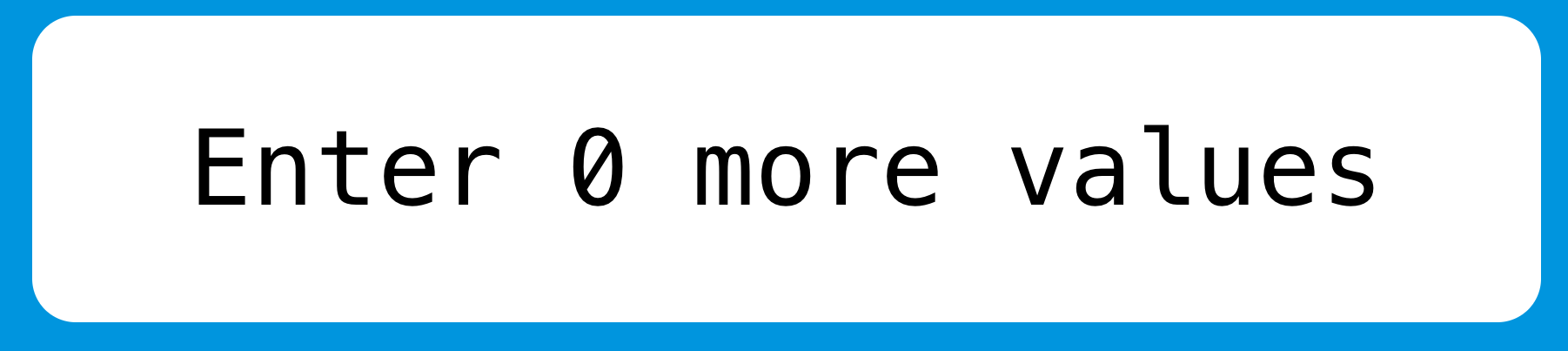
2: Select units for the values
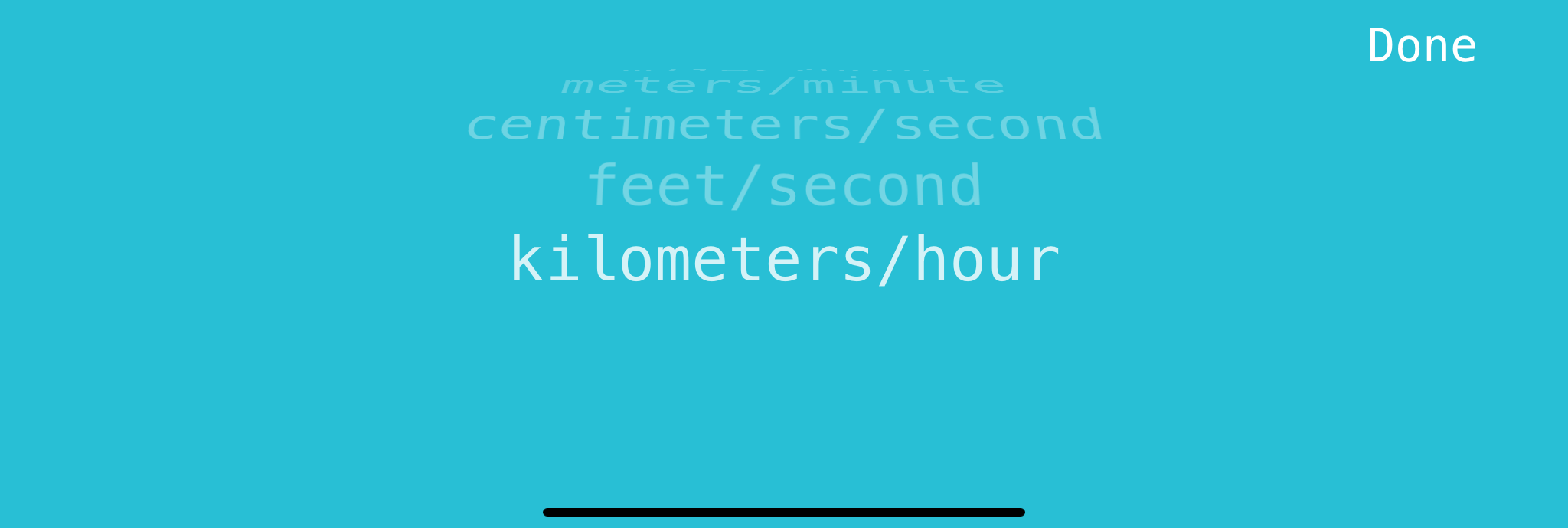

3: Press "Calculate"

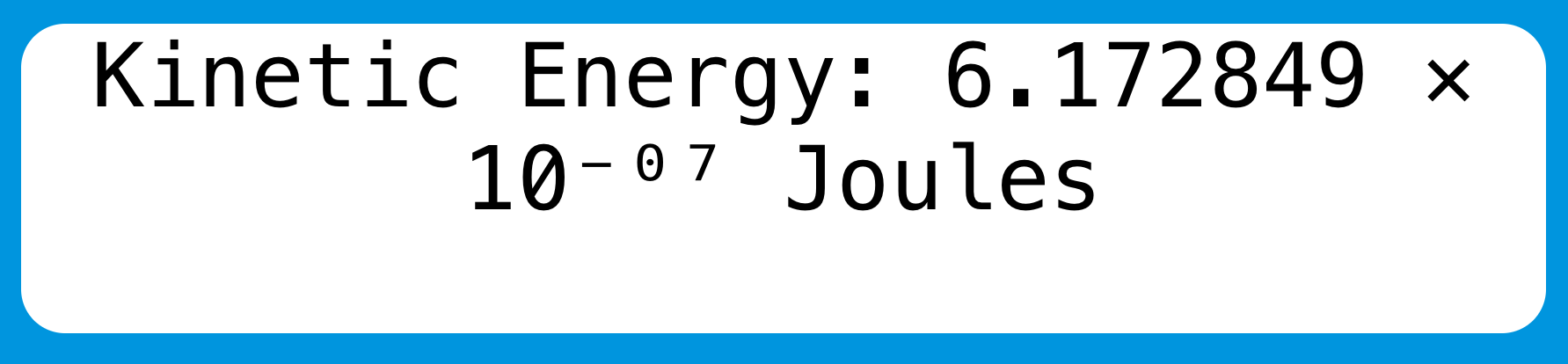
Current Calculators
Kinematics
Forces
Kinetic Energy
Gravitational Force
Enhance your Experience
Format of Answer
With any Calculator, you can customize the way the answer to the calculation appears. Through settings, you can decide whether you want the answer to always be in Scientific Notation or not, along with how to round the answer. Rounding can be based on either the number of decimal places you want the answer to have, or the number of significant figures you desire. If you wish to have the answer in non-SI units, than bring the number to the Unit Converter to get a value with your desired units.
Save Problem
To the left of the Calculate button lies a Save button. This feature stores the calculation for later viewage through the Show Work feature. After tapping the button, you are prompted to give a title to the calculation. Afterwards, you can view the saved caclulation at anytime at the Show Work feature, which is accessible by tapping the More button and then finding the Show Work button. To learn more about the Show Work feature, visit its page here.