Practice Problems
About
The Practice Problems feature in Portable Physicist is designed to help students get extra practice on Physiscs concepts. Whether to learn a concept or study for a test, Practice Problems allow for a stress-free zone to practice questions. The questions in the Practice Problems feature are customizeable to catear to your individual needs. With an unlimited supply of problems, this distinct feature in Portable Physicist is useful for any Physics learner.
Practice Problems Customization
Type of Physics Problem
The first customizable trait found in the Practice Problems settings is choosing the type of Physics Problem. This selection determines the Physics concept that will appear in Practice Problems. The current list of Physics problem types to pick from are shown to the right.
- Kinematics
- Forces
- Kinetic Energy
- Gravitational Force
Type of Question
The second customizable trait found in the Practice Problems settings is choosing the type of Question. This selection determines the format of the question that will appear in Practice Problems. Presently, either Multiple Choice or Free Response Questions can be selected. To the right shows the differences between Multiple Choice and Free Response Questions. Essentially, only the avenue of answering the question is different; the prompt stays untouched.

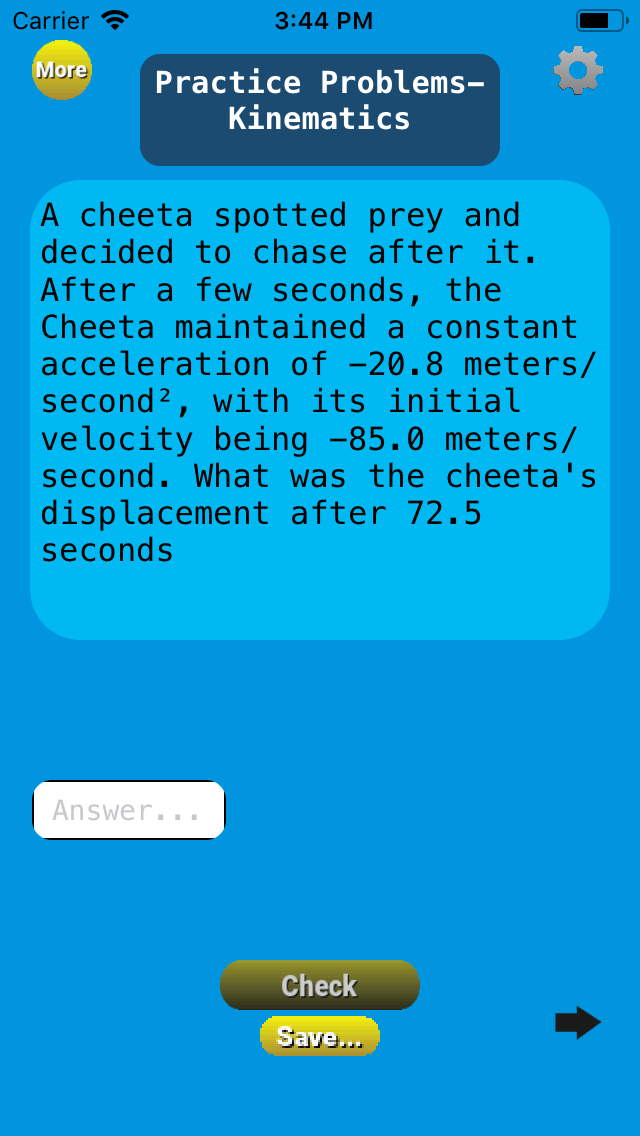
Type of Units Shown
The third customizable trait found in the Practice Problems settings is selecting the type of Units. This choice determines which type of units will appear in the prompts of Practice Problems. The current unit types available are shown to the right.
- SI (base)
- Metric
- Customary
- All Units
Enable Units for Answer
The final customizable trait found in the Practice Problems settings is deciding whether or not to have units to select for the answer. This feature is only available for Free Response questions. If enabled, a unit select menu button will apppear to pick the correct units for the answer. To the right show the unit switch's location (only visible when Free Response questions are the chosen question type) and the unit select menu button, respectively.
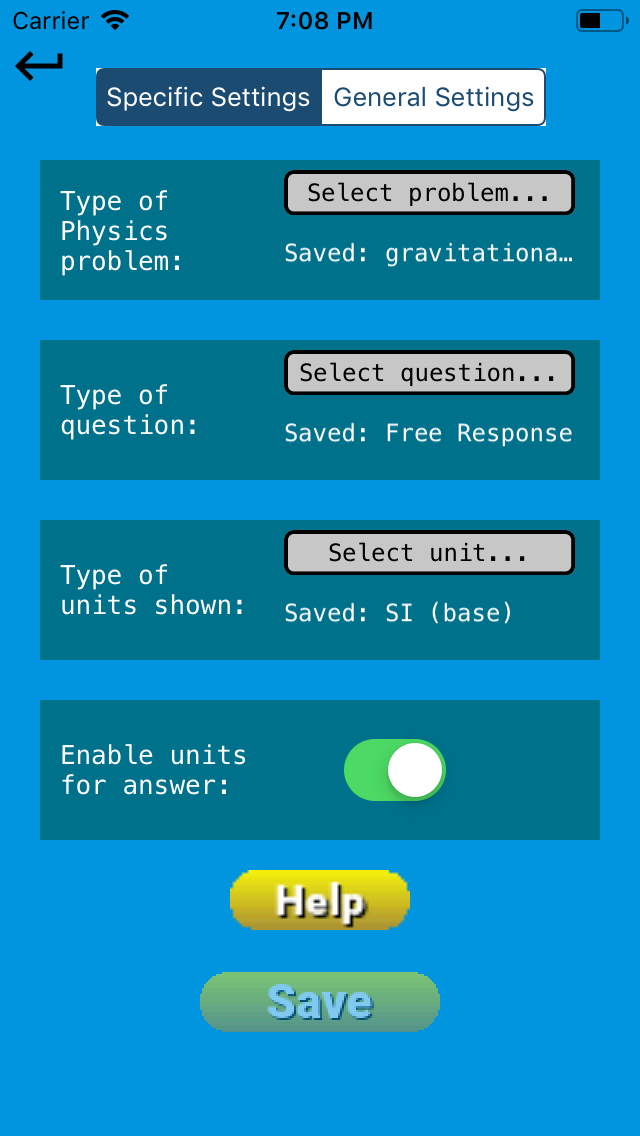
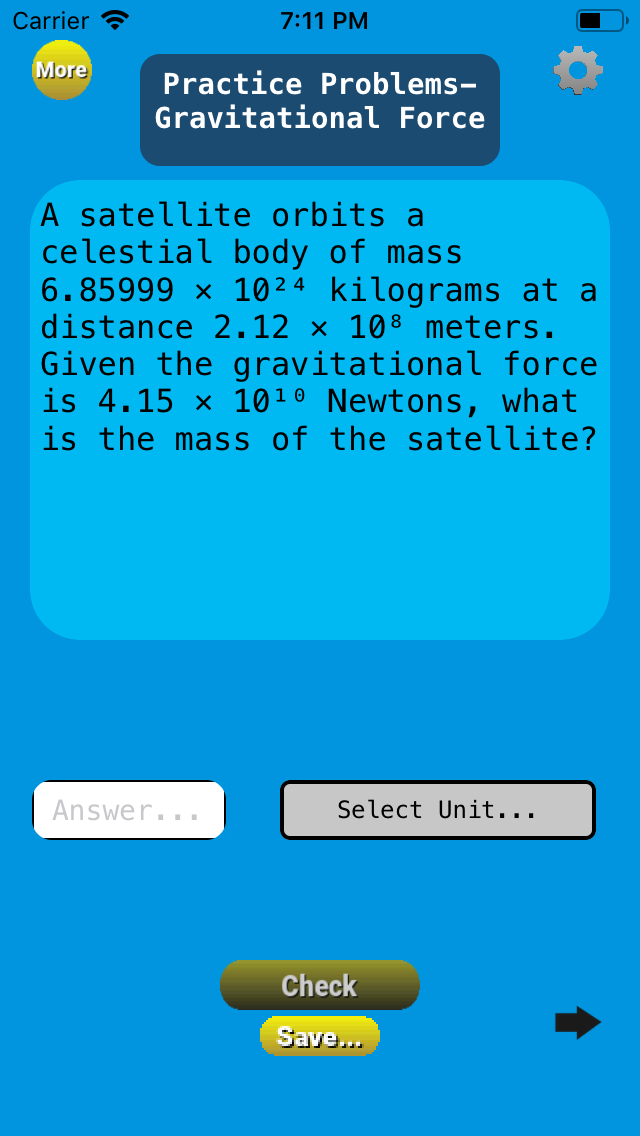
Getting Help
Hints
After answering a problem incorrectly, a hint is available by tapping the button. Hints provide a small tip to help you reach the correct answer. For example, if you have the wrong units, the hint button will alert you of that fact.
Saving the Problem
For more in-depth assistance, it is best to save the problem to view it in the Show Work feature. After tapping the save button and entering a title for the question, head over to the Show Work feature and then select that particular problem. You can then view the entirety of the problem, or just parts of it to assist you in figuring out the rest. As long as you did not loose the app session, you will be able to return to that Practice Problem to solve it.
Practice Problem Tips
Checking your Units
Before beginning to calculate values, make sure that you converted the values provided in the problem to their SI (base) units. If you do not know the conversion off hand, the Unit Converter in Portable Physicist is a great tool to get a quick conversion of the values.
Rounding
For Free Response questions, it is not necessary to input the exact answer you calculated. Rounding it a little bit based on the problem will still give a close enough answer to be correct. For example, if the correct answer is 231.591, 231.6 would be acceptable.