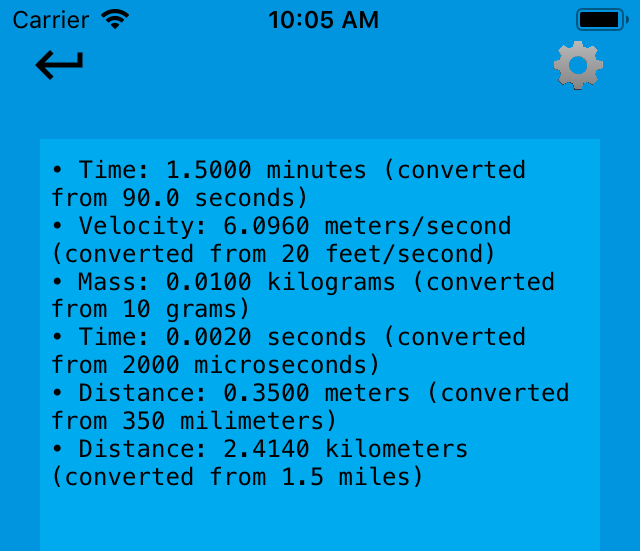Unit Converter
About
The Unit Converter feature in Portable Physicist is designed for easy conversions. Rather than opening up a converter elsewhere, the Unit Converter allows for conversions to be done within the app, making the whole process simpler and faster. In addition, the most recent conversions are accessible here, making it easy to switch between calculating values and converting them to the right units.
How to Convert a Value
1: Select a variable
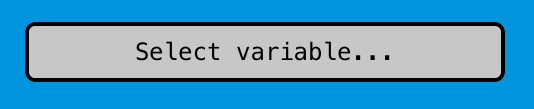
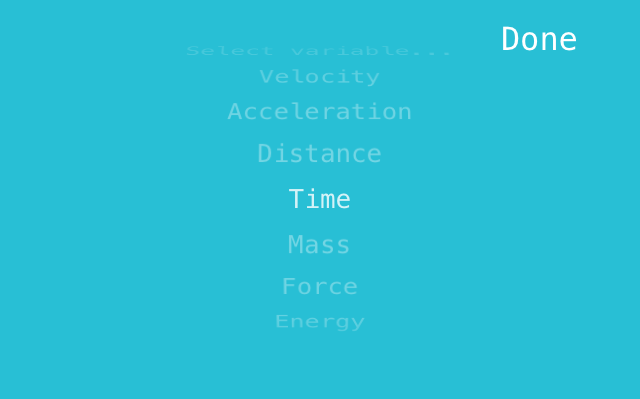
2: Enter in the initial value

3: Select the original unit
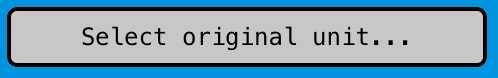
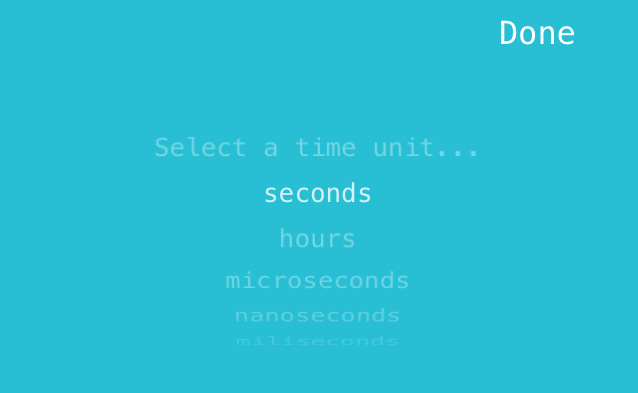
4: Select the unit you want to convert it to
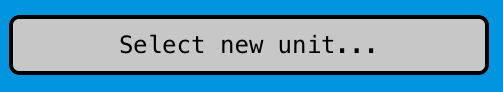

5: Tap the convert button

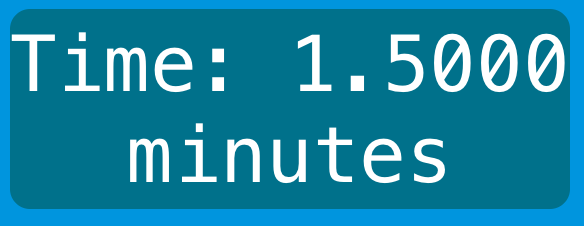
Past Unit Conversions
After you finish a conversion, it is automatically saved and accessible by tapping the show past conversions button. After tapping the button, it reveals the past twenty five conversions you have done on Portable Physicist's Unit Converter. Each conversion includes both the units and value for both the pre and post converted variable.