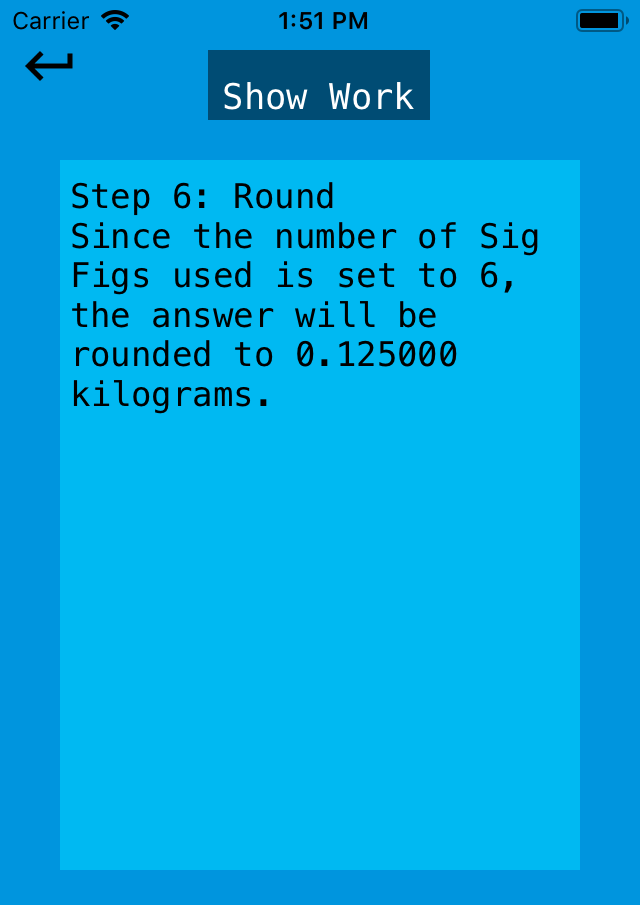Show Work
About
The Show Work feature in Portable Physicist is designed to help students understand how to complete a Physics problem. The Show Work feature takes the user step by step through the problem, presenting them the method of how to use the known information from the problem or calculation to figure out a solution. Portable Physicist's Show Work feature is valuable to those confused on a Physics concepts or simply want a refresher on how to tackle a question.
How to Use Show Work
1: Locate a Problem in the app
It can be in the Calculator, Practice Problem, or Quiz section

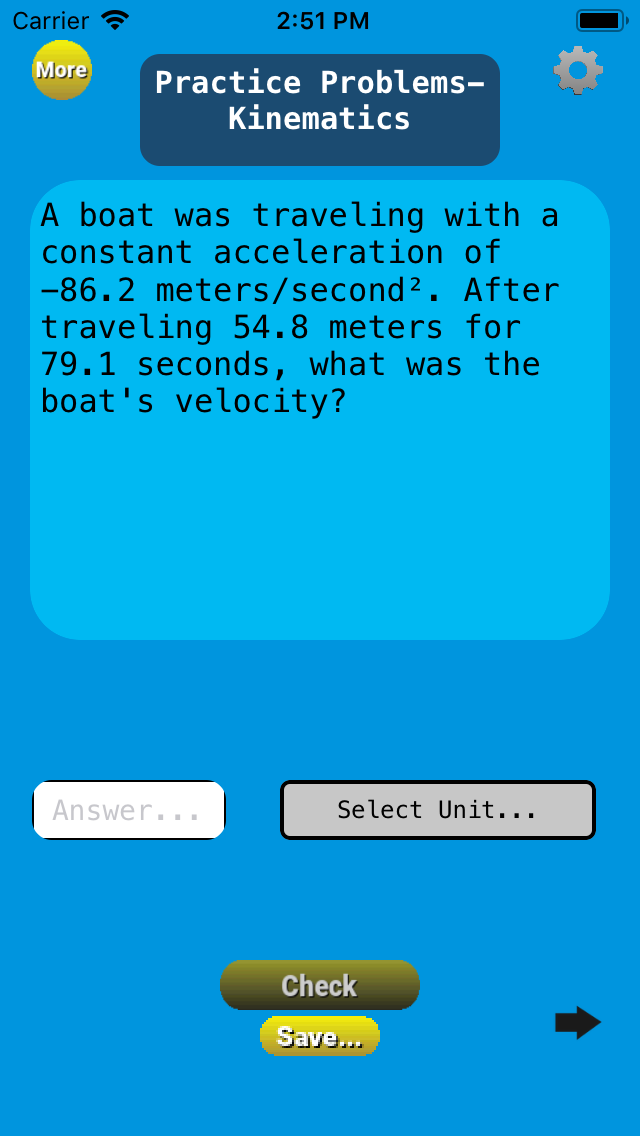
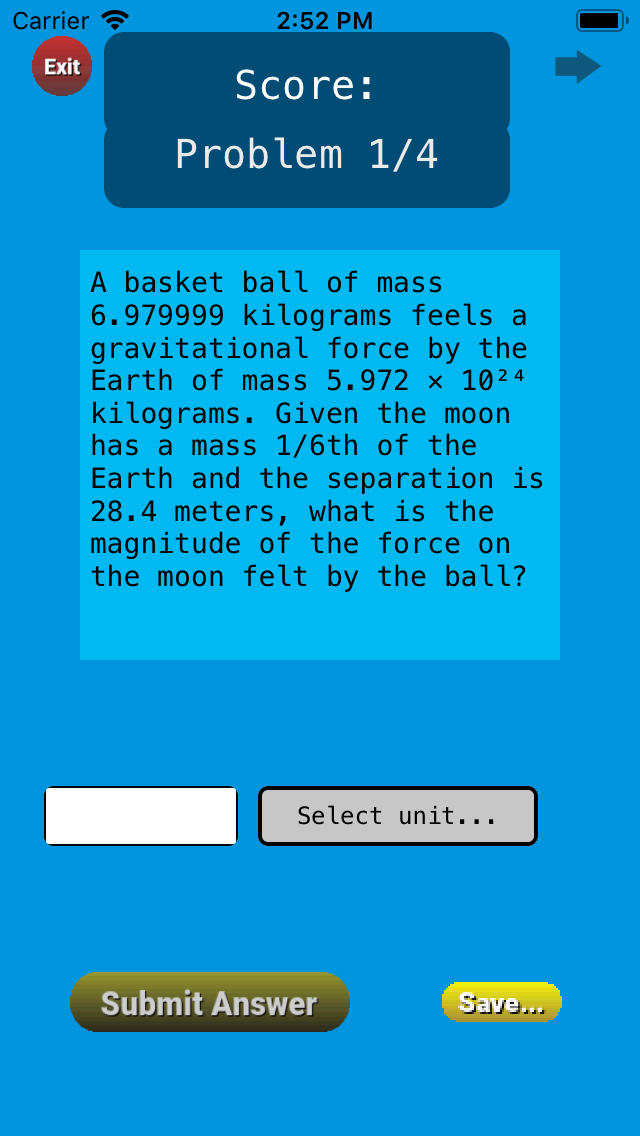
2: Tap the "Save" button and enter in a title for the question
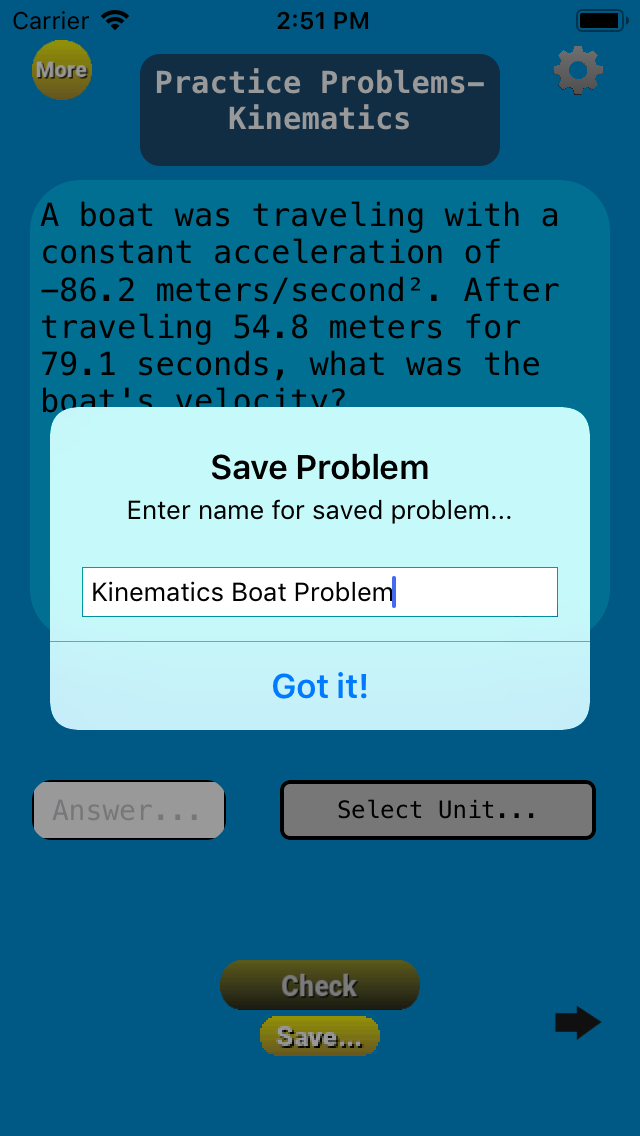 >
>
3: Head over to the Show Work screen
If you saved a Calculation or Practice Problem, navigate by tapping the "More" button
If you saved a Quiz question, you have a few options. You can either leave the Quiz prematurely to see the work, wait for the quiz to be over and navigate there by tapping the exit button, or find the problem directly in the Quiz Overview section. More information on Quizes is available in the Quiz feature page here.
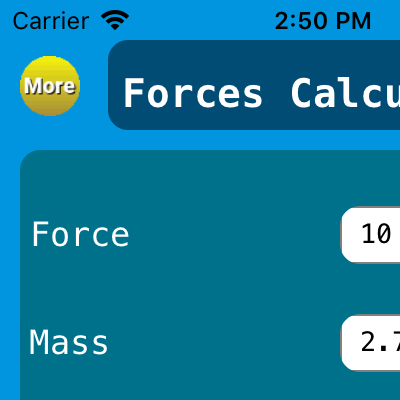
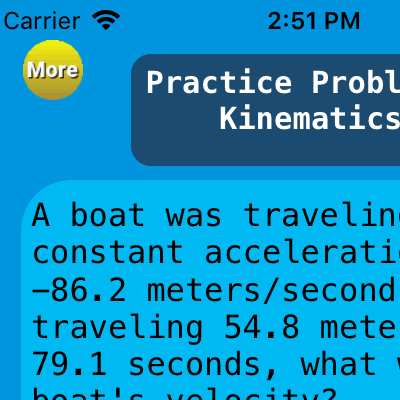
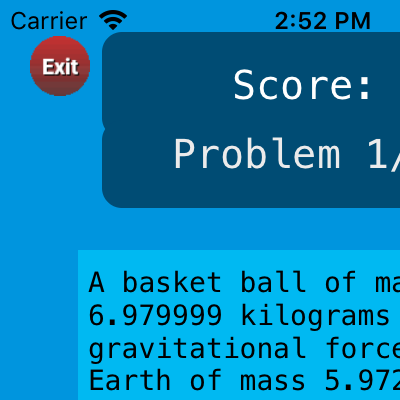
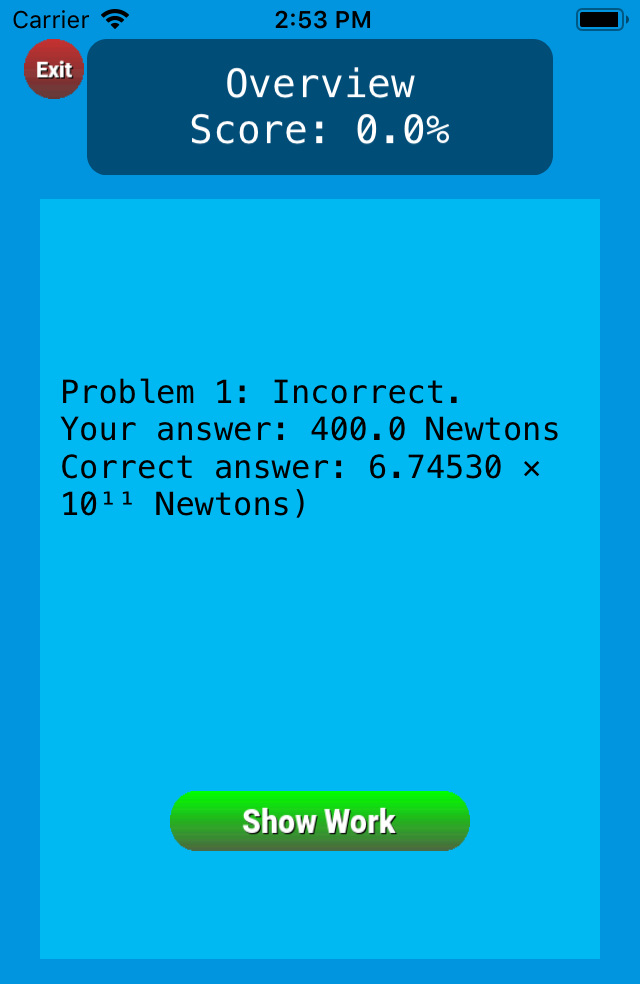
4: Select the saved problem
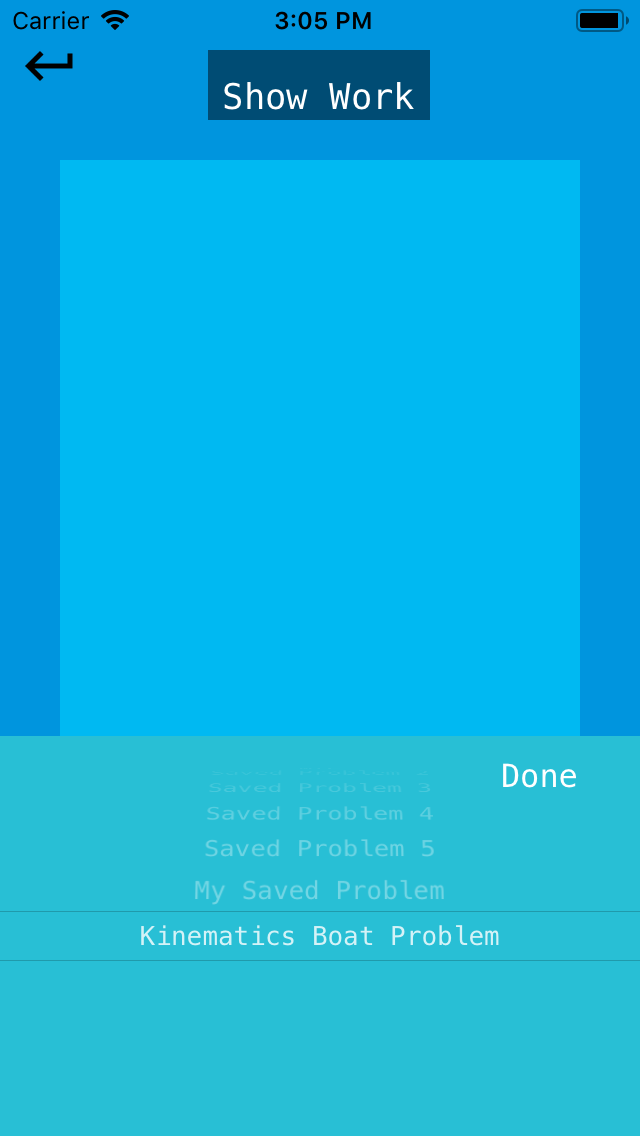
5: Use the arrows to navigate through the steps of the question

The Work of a Problem
Identify knowns and unknowns
The first step for any Physics problem is identifying the variables that have known values and the ones that need to be solved. While the known variables are all available in the question, writing it down separately with its associated value helps visualize the daunting problem. In addition, the variables that will be solved for should be written down separately.
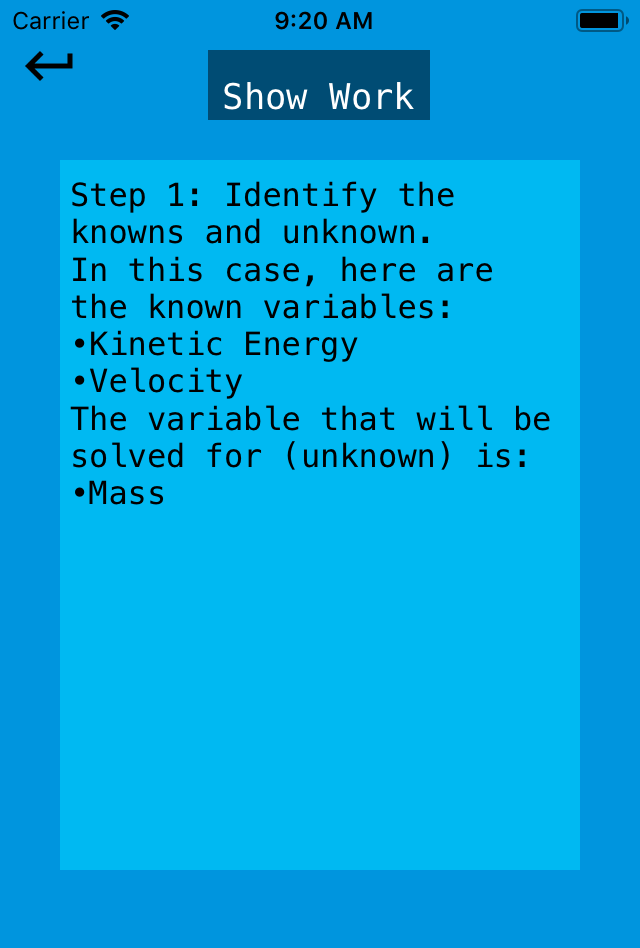
Convert the known values if necessary
Before moving forward, the known variables' values need to be examined. If any of those values are not in SI (base) units, those values must be converted to its SI (base) unit. The Unit Converter feature in Portable Physicist is a great tool to quickly convert values to their SI (base) unit.
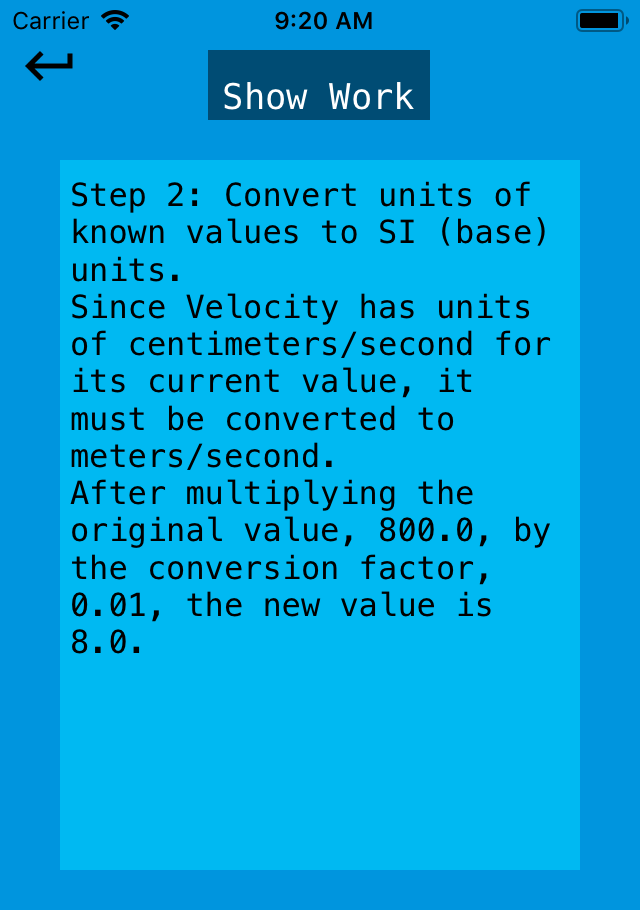
Finding the right equation
For most Physics concepts in Portable Physicist, only one equation is available. Unless you are working with Kinematics, there is only one equation to pick from. Once the equation is identified, writing it down with the variables helps visualize the problem better than plugging in number prematurely.
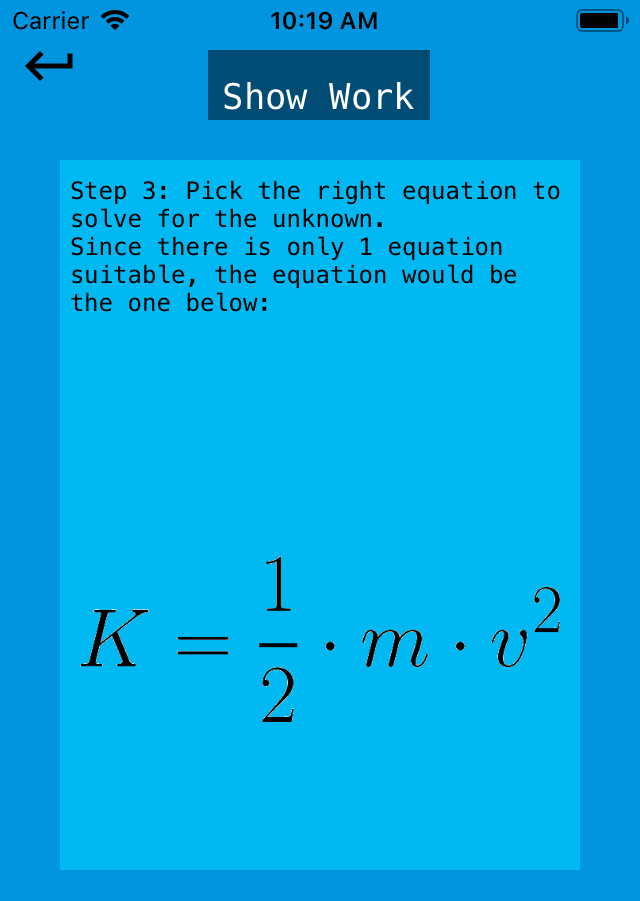
Rearrange the equation
With the equation, rearrange the variables with algebra in order to set it up in an easily solveable format. The form you want is to have only the unknown on one side, and all the other variables and constants on the other side. Doing this makes calculation errors less frequent. If you are unsure of how to do the algebra, it is fine to skip this step (but be careful when plugging in the values).
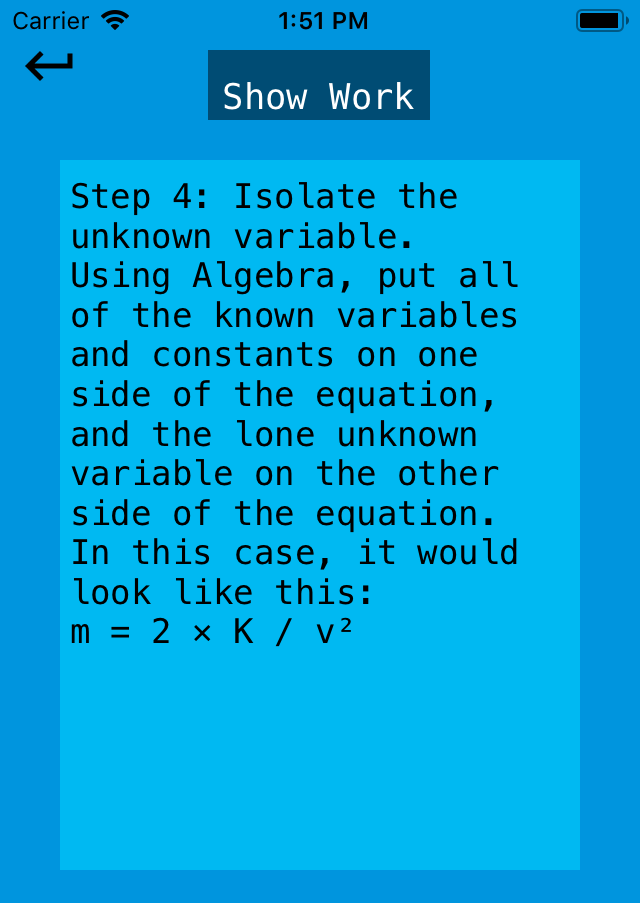
Put in values and Calculate
After the equation is formatted best, the known varibles' values are ready to be placed into the equation. Assuming the equation is properly formatted, a simple calculation will result in the answer. Double check your units for the known values before plugging in- forgetting to convert before plugging in is a common mistake.
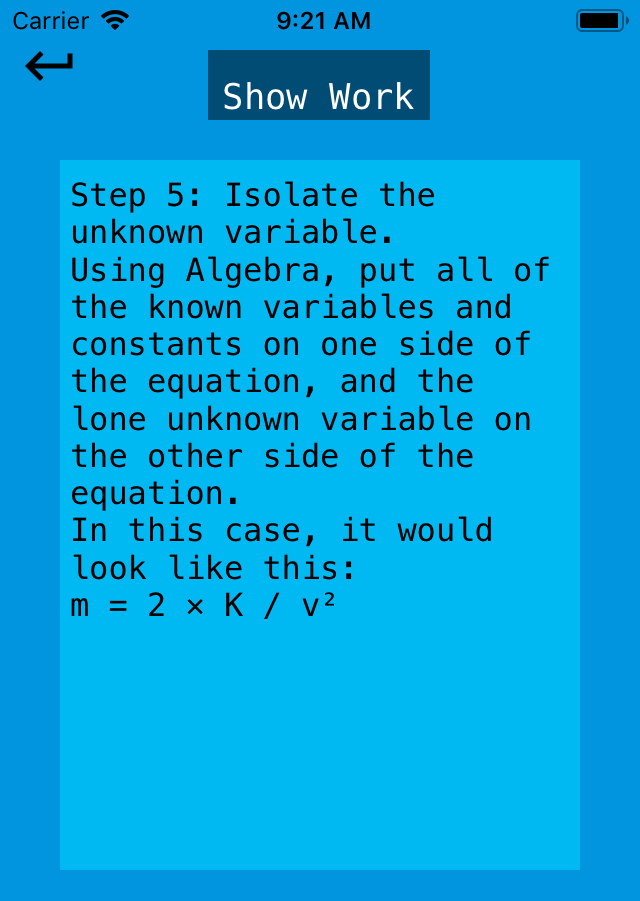
Set up final answer
Finally, with the answer you retrieved from your calculator, write it down. But before you circle it or input it into Portable Physicist, make sure to include both the units and proper rounding rules. For the former, all that is necessary is putting down the SI (base) units for the given variable. The latter depends on what is asked of you. The two most common rounding rules are either rounding based on a set number of decimal places or significant figures. If neither are given, it is best to round based on the number of significant figures of the numbers in the problem (typically 2-4).